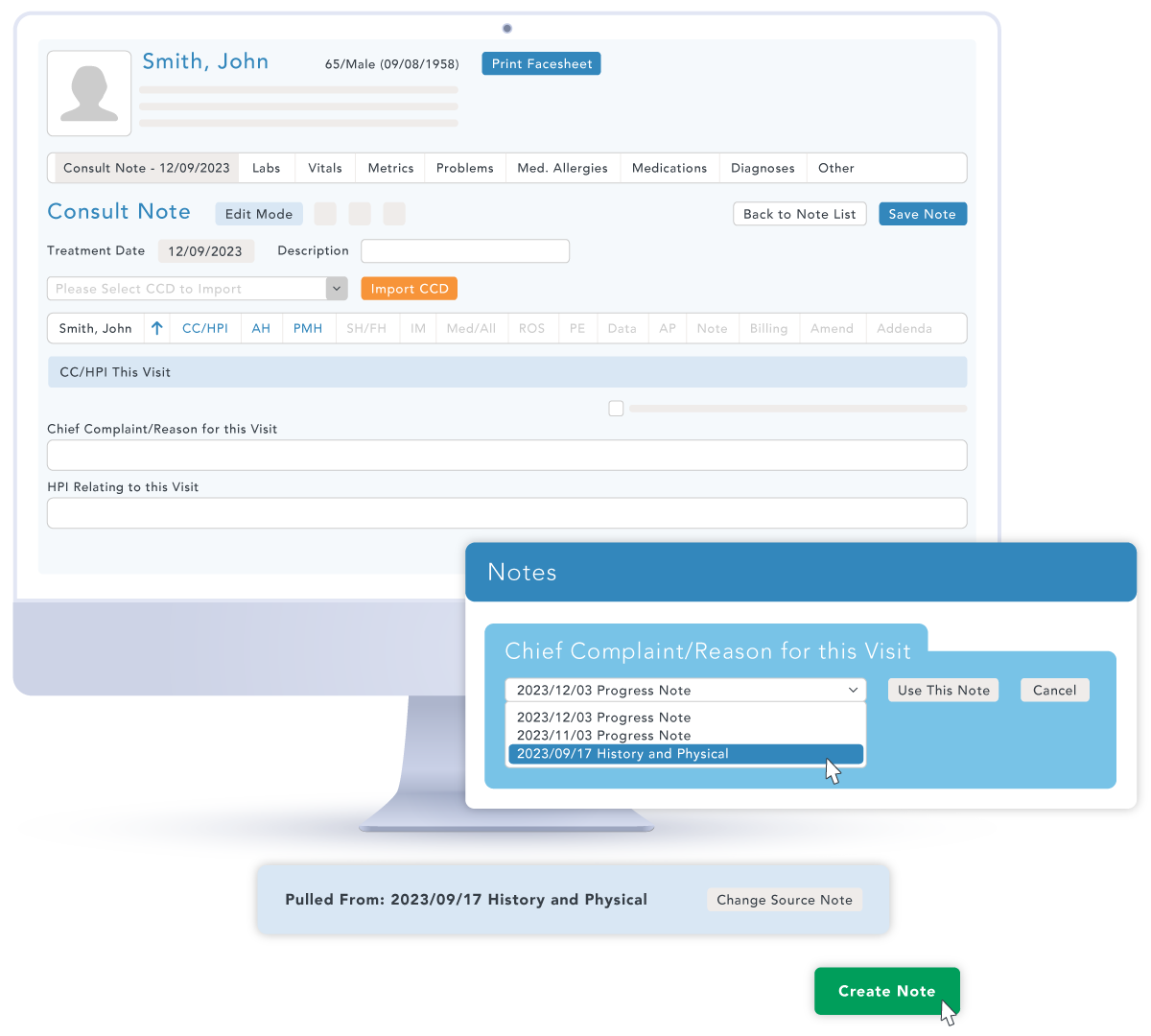An EHR built specifically for doctors and clinicians rounding on patients in SNFs and other LTPAC environments
-
Complete patient census management across all your facilities
-
Streamlined charting with one-click pull forward of prior charts
-
Automatically send your notes to facilities and billing
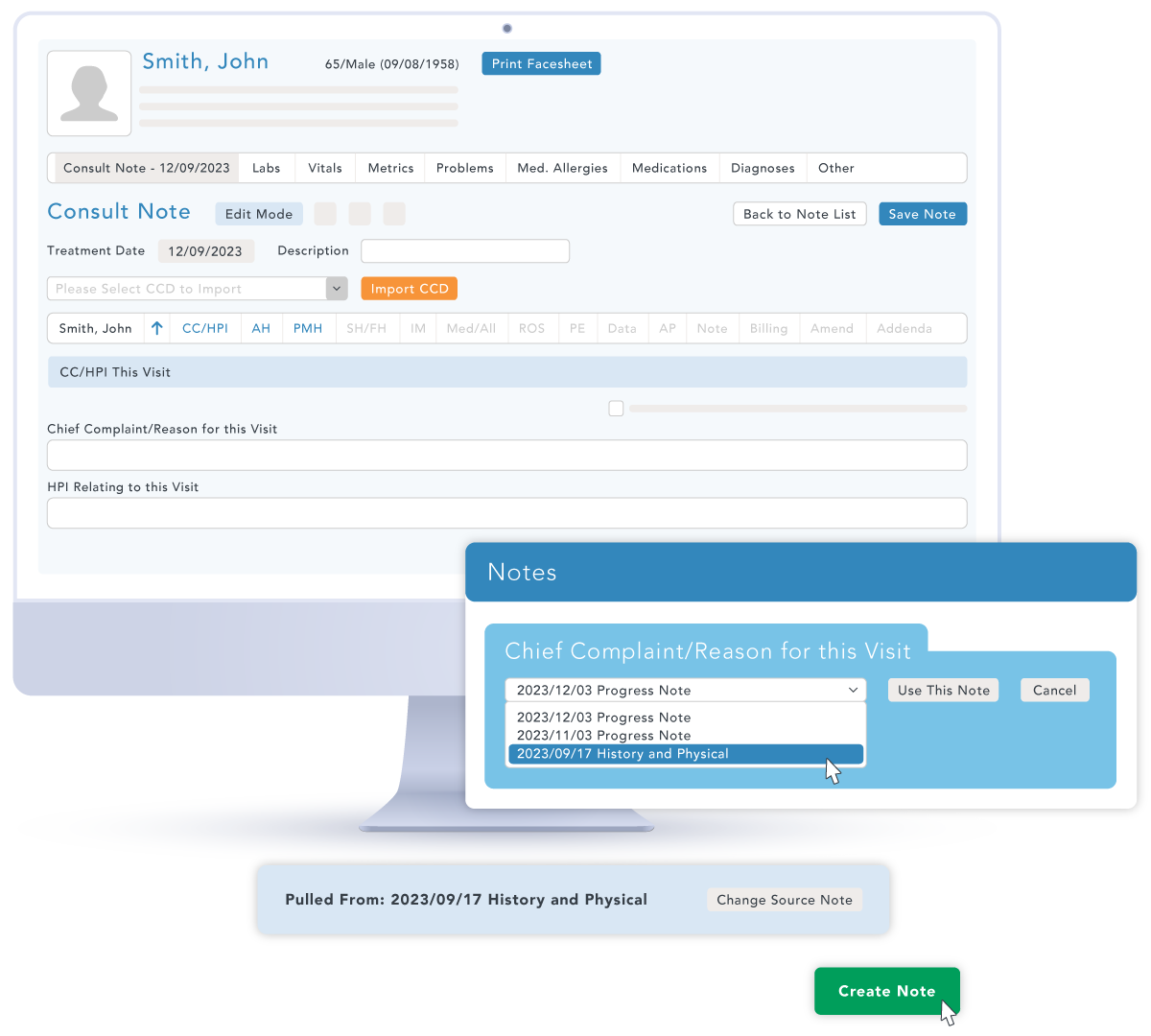
Brilliant Charting, Brilliant Practice
We simplify your charting experience, making it more efficient and user-friendly. Our innovative features are designed to streamline your workflow, reduce administrative burdens, and enhance the quality of patient care.
PCC Integration
Pull in patients, push notes into charts, meds view, labs & vitals
Social Determinants of Health
SDoH screening that can be added to any template
Pull Forward
Pull in data from any note, restrict if desired
Side by Side Rx View
View PointClickCare meds next to DrFirst eRx
Top Picks
Create your own structured list of common Meds, Allergies, and Problems
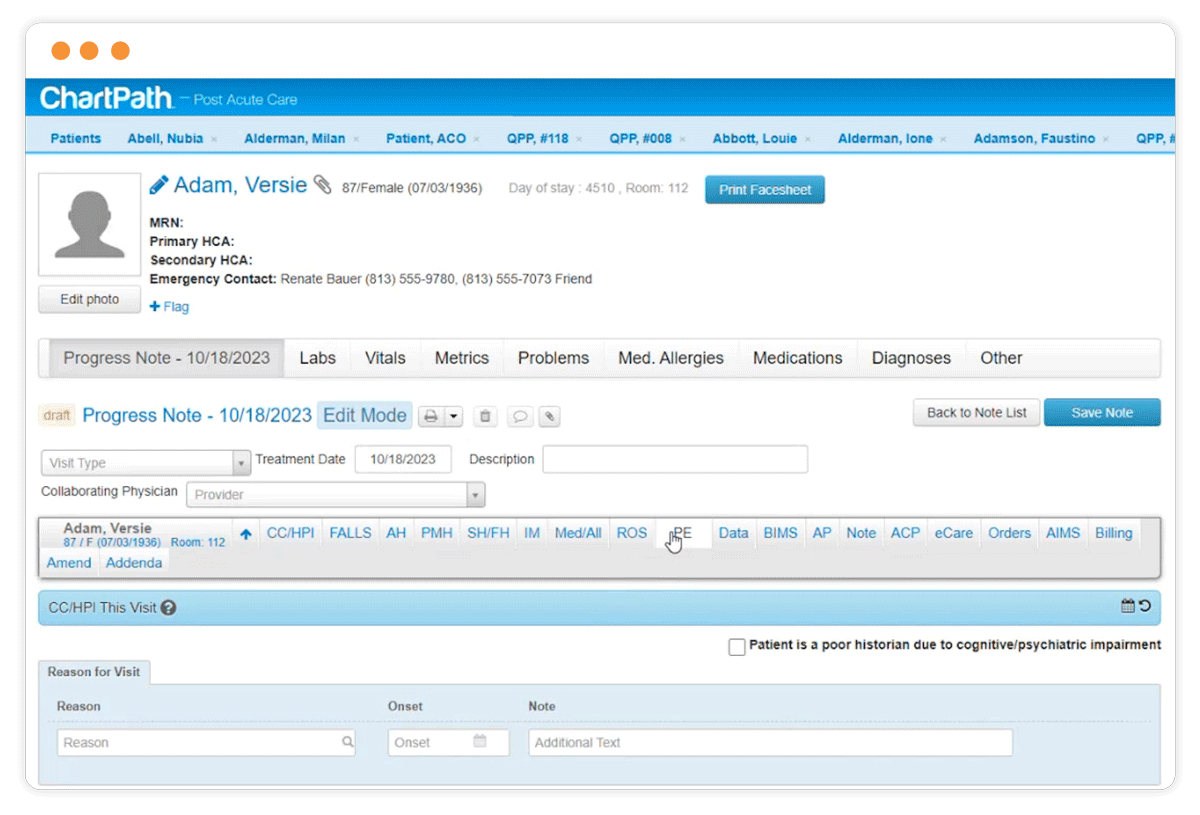
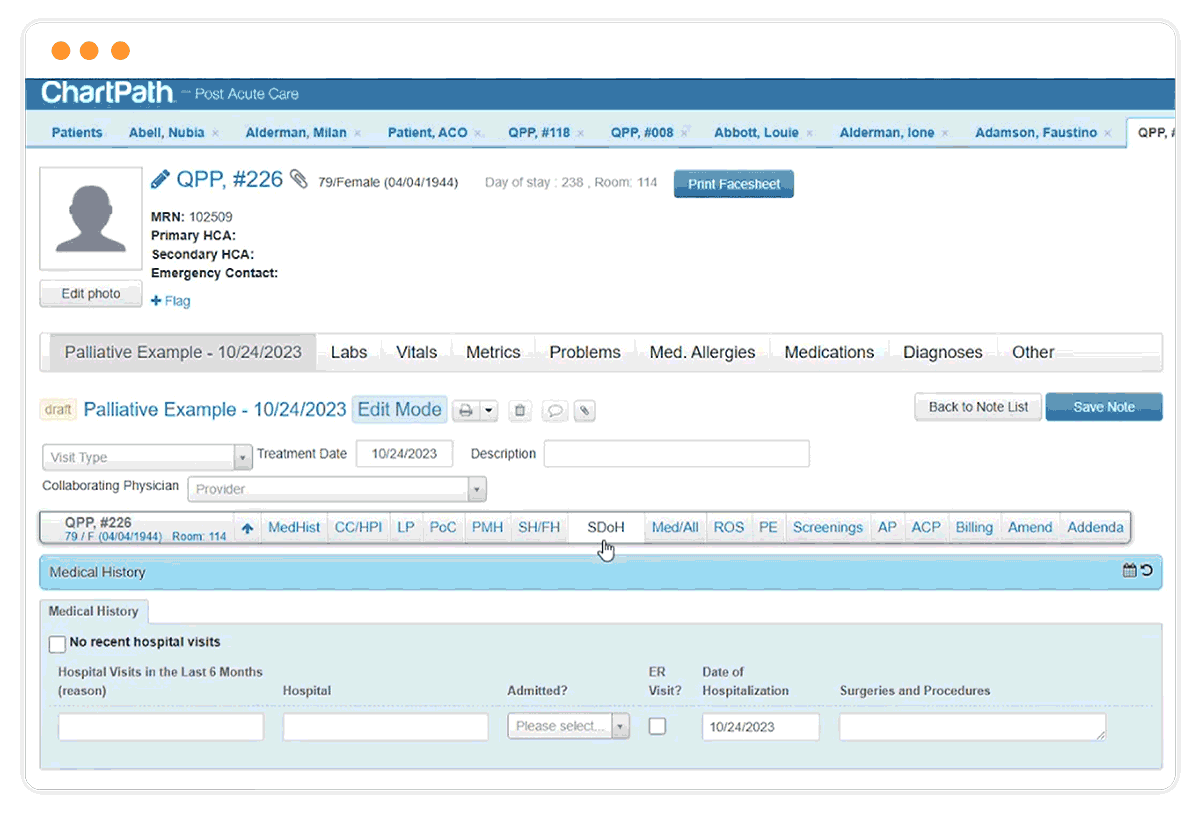
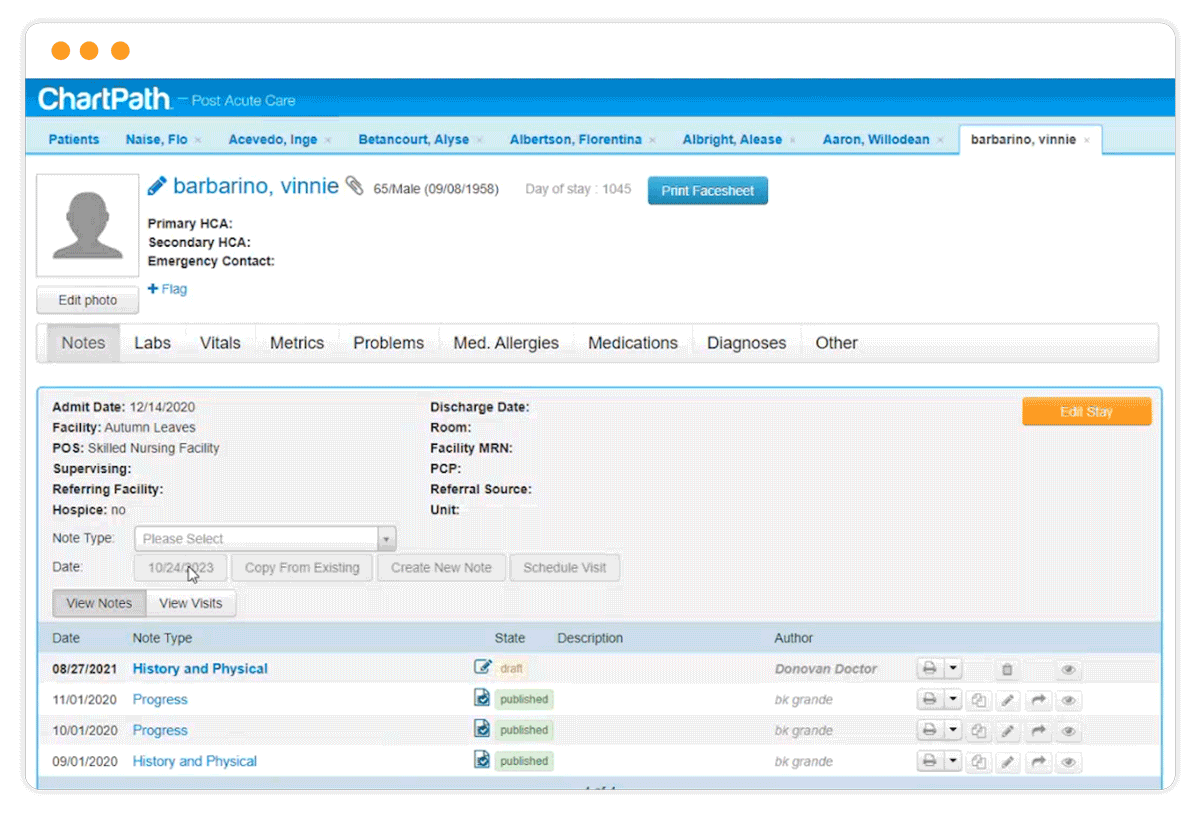
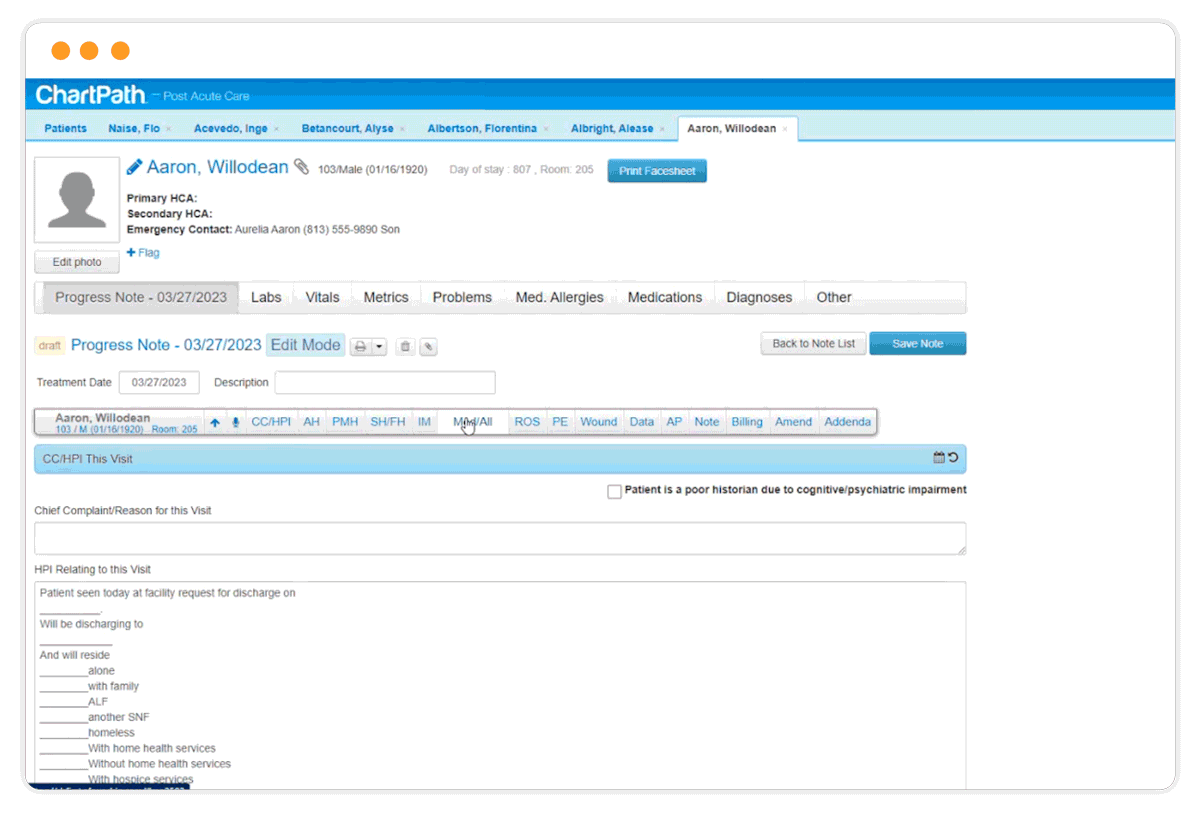
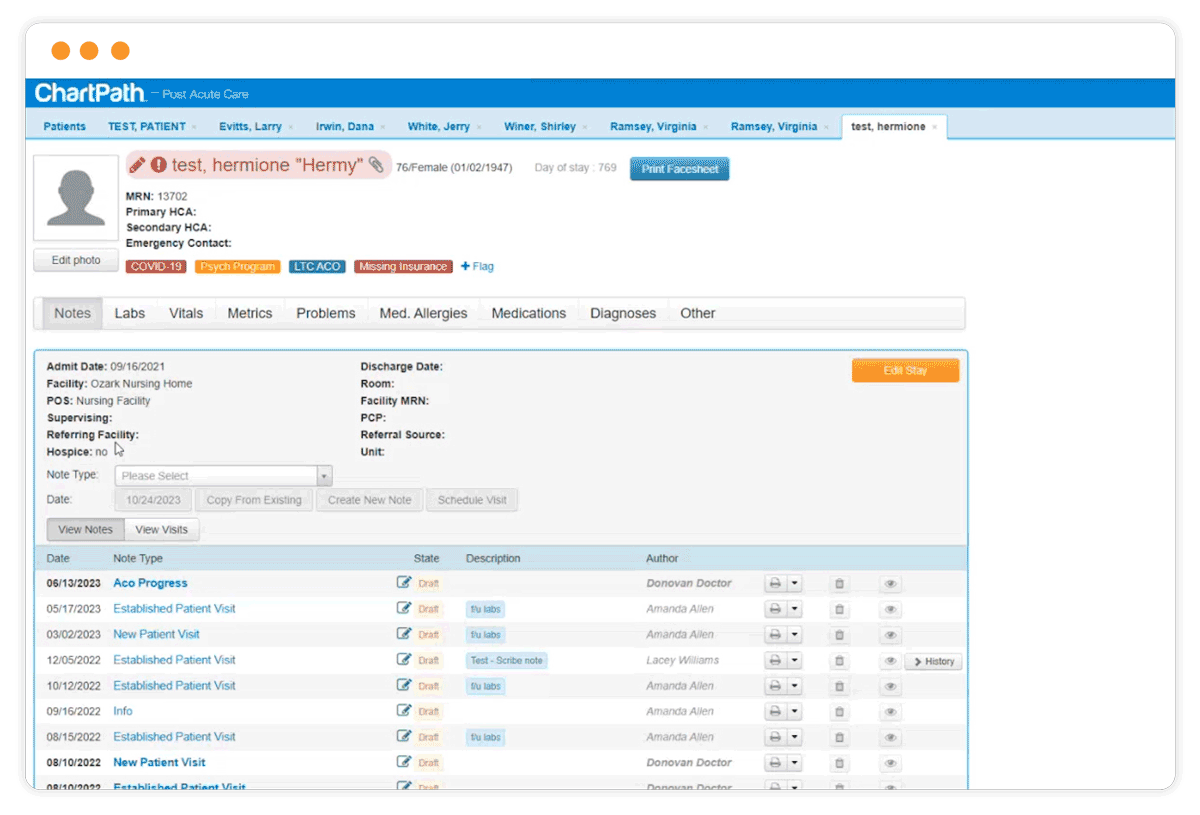
ChartPath EasyRounds
Fast Track Implementation
$225 provider/month
-
No Cost for Admins, Scribes or Assistants
-
Basic Quality Measure Tracking
-
Billing Report Automation
-
24/7 Support via Phone and Email
-
Free Training
-
Patient Flagging
-
SDoH
-
HIPAA-Compliant Email or Fax
-
Annual Wellness Visits
-
Chronic Care Management
-
Home Health Certification
-
RVU Tracking
-
eRx
-
MIPS Reporting Registry
-
Patient Portal
-
ChartPath RCM Software
-
RCM Analytics
ChartPath EHR
$299 provider/month
-
No Cost for Admins, Scribes or Assistants
-
Enhanced Quality Measure Tracking
-
Billing Integration
-
24/7 Support via Phone and Email
-
Free Training
-
Patient Flagging
-
SDoH
-
HIPAA-Compliant Email or Fax
-
Annual Wellness Visits
-
Chronic Care Management
-
Home Health Certification
-
RVU Tracking
-
eRx
-
MIPS Reporting Registry
-
Patient Portal
-
ChartPath RCM Software
-
RCM Analytics
ChartPath Enterprise
EHR + RCM Software
$450 provider/month
-
No Cost for Admins, Scribes or Assistants
-
Quality Measure Tracking
-
Billing Integration
-
24/7 Support via Phone and Email
-
Free Training
-
Patient Flagging
-
SDoH
-
HIPAA-Compliant Email or Fax
-
RVU Tracking
-
eRx
-
Annual Wellness Visits
-
Chronic Care Management
-
Home Health Certification
-
MIPS Reporting Registry
-
Patient Portal
-
ChartPath RCM Software
-
RCM Analytics

Multi-disciplinary, ChartPath is built for versatility.
Patients don’t have one single need and many practices have begun to embrace a multi-specialty care model. Unlike other EHRs, ChartPath EHR can support your Primary Care, Psychotherapy, Psychiatry, Physical Medicine and Rehab, and other specialties.
And yeah. It's really easy to use.
Nothing to Install
You can use ChartPath from any modern web browser on computers, tablets and even a smart microwave. Well, maybe not that. But generally, if it’s connected to the internet, you’re connected to ChartPath.
Intuitive EHR
While many EHR systems require “drilling down” into data selection, ChartPath EHR focuses on simple interactions and elegant design to make sure you have access to whatever you need right away.
Integrated Dictation
Some people like to talk more than type, we get that. With ChartPath EHR’s integrated dictation tool, you can use our robust medical dictation tool on any device, not just on one computer. Want to switch from your computer to your laptop, then to your tablet? No problem, dictation is always there with you.
Automatic
From auto save to auto send, you don’t have to worry about the small stuff. ChartPath EHR automatically saves your work so you don’t have to so you’ll never lose that whole chart when your toddler spills milk on your keyboard. And when you’re finished with the note, ChartPathEHR automatically sends it to the facility and your billing service.
24/7/365
We know ChartPath EHR is easy, but sometimes users need help. So we’re here for you around the clock, every day. No matter when you need us, your call will be answered by a human being on our team in Austin, Texas.